How to create a Dedicated Server Online?
Here let me show you how to make a Dedicated Server!
Download:
HLDSupdatetool -> Download
Step 1
Open HLDSupdatetool.exe and follow the installation, this will install the update tool at C:\Program Files\Valve\HLServer
Step 2
Click the Start menu, then type cmd, open cmd.exe. In the command line type "cd C:\Program Files\Valve\HLServer"
Step 3
Now where are in the correct folder in the command prombt, now type:
"hldsupdatetool.exe -command update -game cstrike -dir ."
This will download all the files needed to run a CS server. Please note that this can take some time.
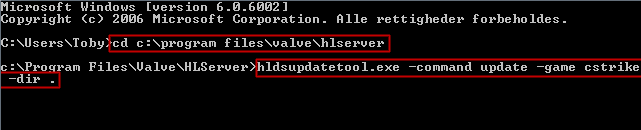
Step 4
Okay so we are actually done, run the hlds.exe to start your server.
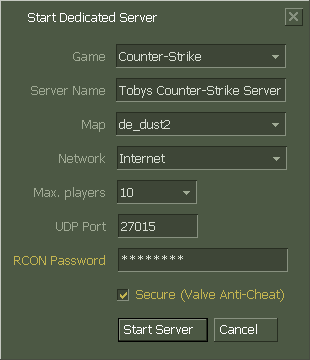
PLEASE NOTE
You may need to Port Forward your router to make other people see your server. To port forward, find out which router you have (look on the router) and search Google for "[YOUR ROUTER NAME] port forwarding guide". The port you need to forward in order to make your CS Server work is port 27015.
Play with your friends
You may also have to disable your anti-virus or add a rule so it allows incomming connections. Now go to portforward.com and choose your router model and then he show you how to portforward it. Then you give your IP to your friend. Your ip can be found here: mijnip.net
They just go to favorites in CS and click on "Add server".
The IP should be typed like this: IP:PORT
Ex.: 183.84.112.50:27015
27015 is the most commenly used port for CS.
AMX mod X (admin mod)
You may want to install AMX mod in order to give yourself a little more control of the server.
AMX Mod X can be found here: AMX Mod X Download
Direct link to AMX Mod X Full Installer: AMX Mod X Installer 1.8.1
When installed, there is a lot of commands, you can find them here: AMX Mod X Command list
Additional information
Setting up a Standalone Server (Steam guide)
Now you have a CS 1.6 Online Dedicated Server.
